We are delighted to announce an exciting update to the Sumo Quote Tool. You can now enter the Meter (NMI) located on your old bill to get a more accurate quote. This feature will confirm the tariff type, energy distributor, visibility of demand meters (if applicable) and the correct address of service.
This feature is available for both residential and business electricity orders and will help eliminate Meter (NMI) mismatch and will help with orders moving through even faster!
Please note, quotes can still be actioned without NMI or address, however, for an accurate quote we highly recommend Meter (NMI) feature is selected.
Follow the steps below to use the Meter (NMI) for more accurate quotes.
- Enter your postcode on the Sumo/Conxxion website and select your property type.
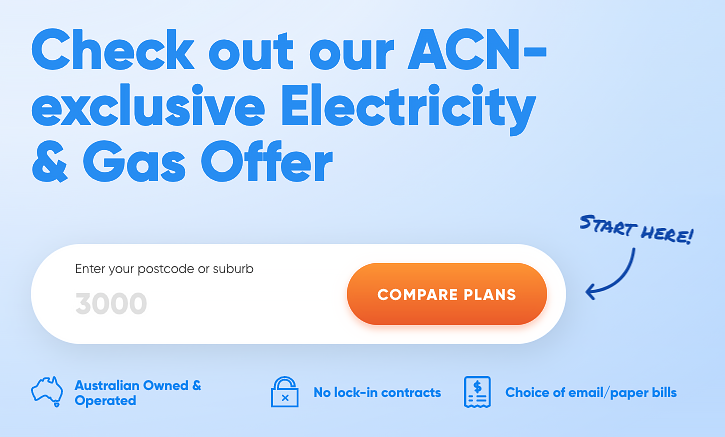
- Select NMI from the dropdown menu in the address window and enter the 11-digit Meter (NMI) from your old bill to find your meter details. Please note only the 10 matching digits will appear on screen.
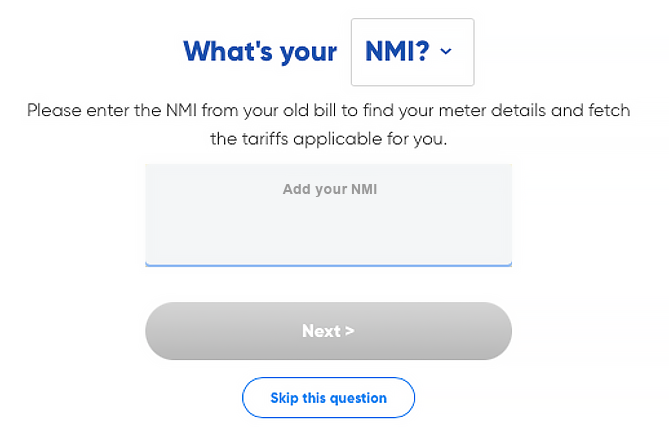
- You will be able to see the Tariff information on the product selection page. Please note the address may be different depending on Meter (NMI) service address vs billing address.
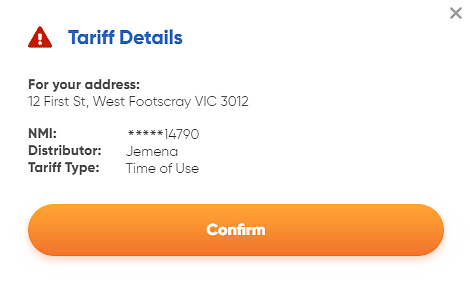
- The correct Tariff will be auto selected for the rates based on Meter (NMI) entered and the property details will be auto filled.

- The email quote has also undergone a makeover and is now easier than ever before to compare your previous bill with all the specific tarifs listed for both electricity and gas.








